You keyboard Screen Does Not Light UP.
There are a number of potential reasons for this to happen. We will review the majority of what we have found from calls and experience with these tables. Most are simple fixes and generally to not indicate a problem with the table.
These are ranked by the most common issues we have seen from field questions.
1. Your keyboard is either locked or in hibernation mode. This is very common with users and this table, it is about 95% of the calls we have received on this product with the screen not displaying or moving.
a. First note, the screen goes into hibernation after a period of time without activity, this is totally normal.
b. Someone pressed and released (clicked) the S button. This locks the table and allows the user to control access to the keypad, this is also very normal.
1. First Check to make sure your unit is plugged in.
2. Then Click the S Button (Press and release) | 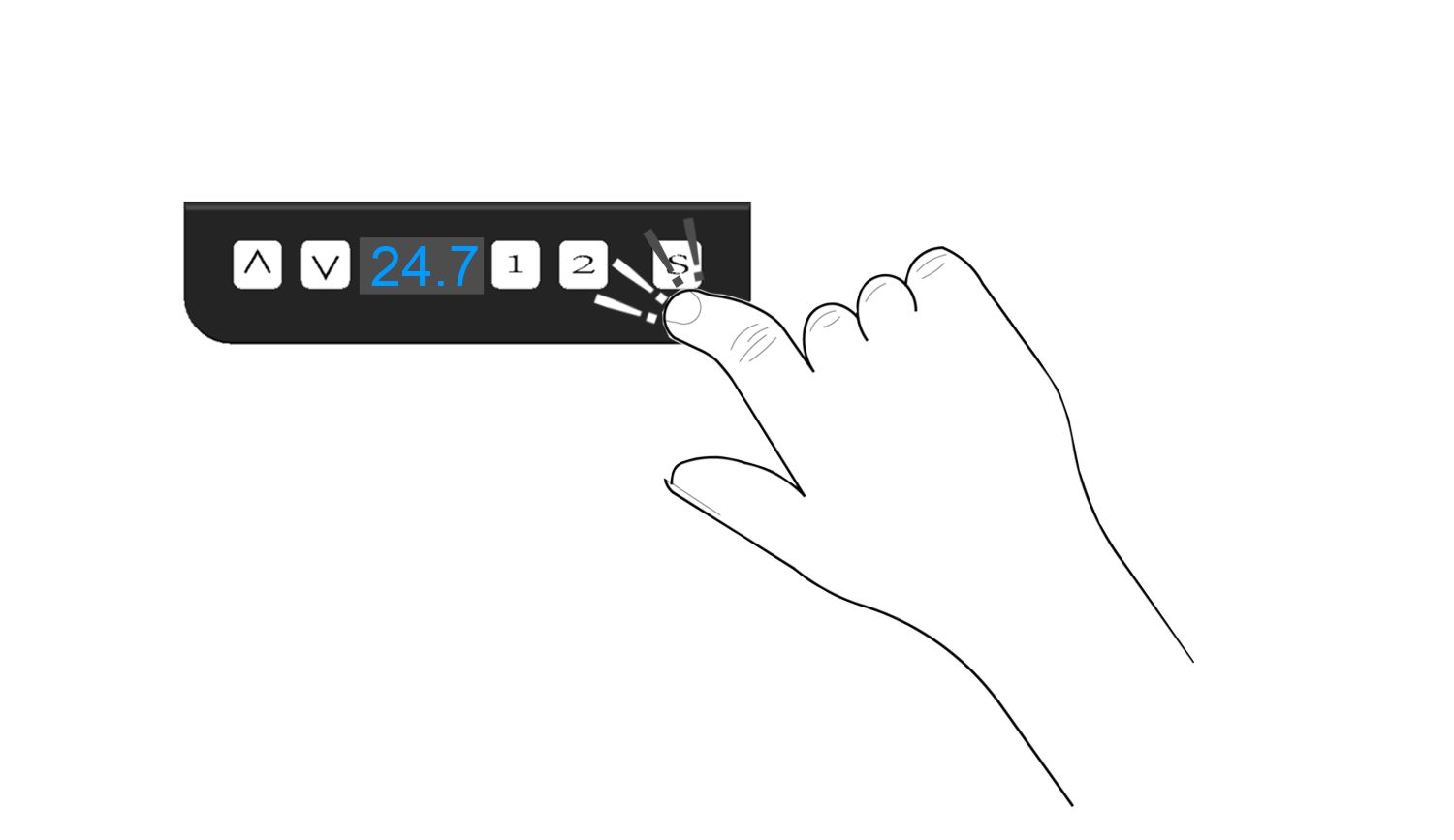 | The screen show show a height reading (not always like shown. It is ready to use again. | | | | | | |
2. Check the power cords and all connections. Make sure all power cords and connections are plugged in. Please note, these tables move it is possible for a cable to get hung up and slightly pull out of the socket.
a. In particular on the power cord to the control box, this is a very tight fit, it can sometimes feel like it is right, but not be all the way in. The best way to check is to pull it out completely and reinsert the cord and make sure it is in tight.
b. Once this is done, proceed to the first instruction, the table should be working at this point.
1. If the screen does not come on,
click the S Button to unlock (Press and release). | 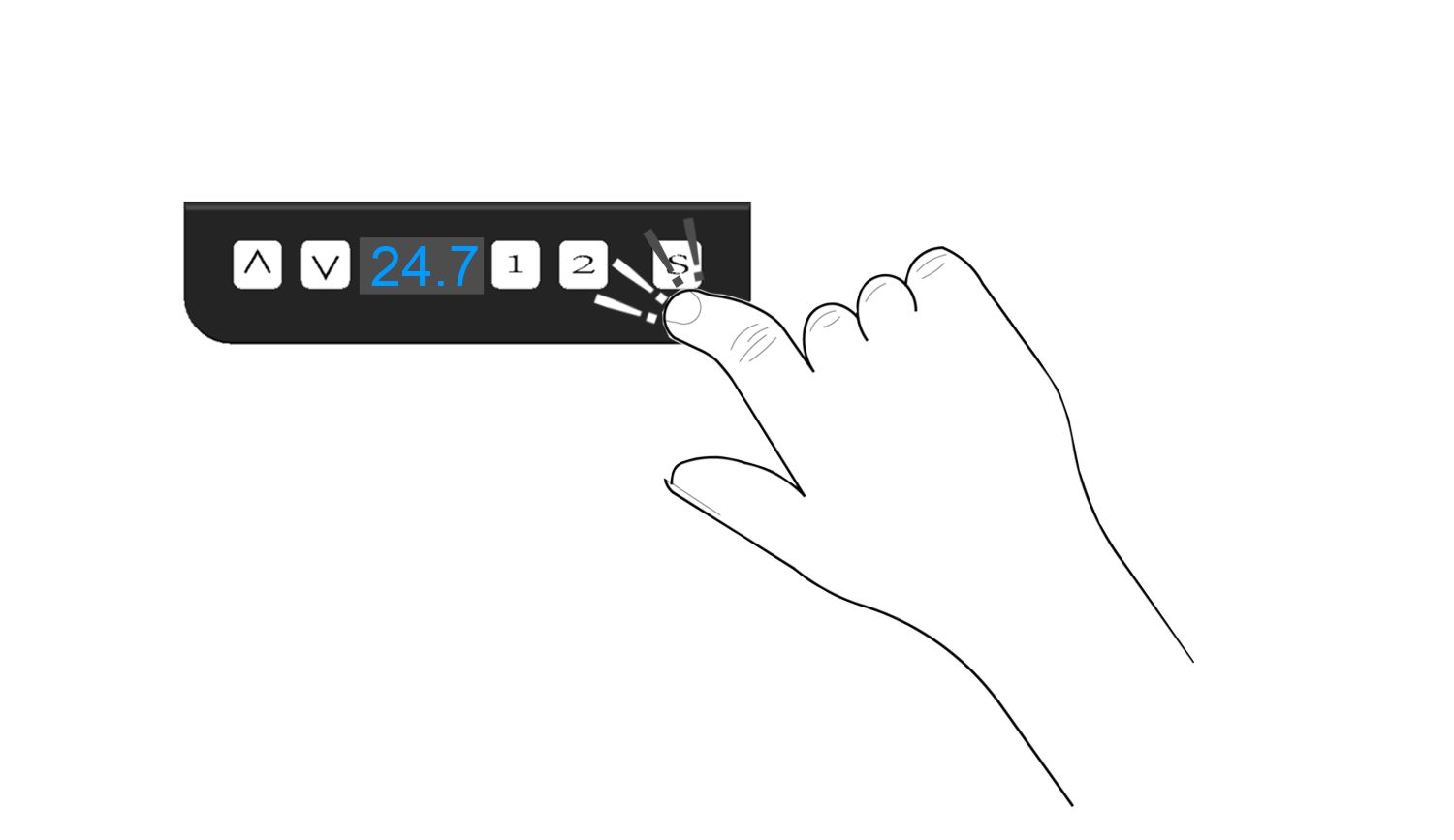 | The table should show a number reading in the screen and will now work normally. |
|